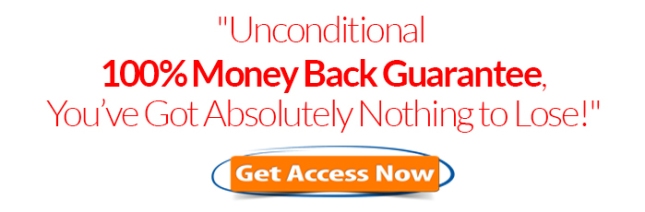Code: 70-512
Vender: Microsoft
Exam Name: TS: Visual Studio Team Foundation Server 2010, Administration((C# and VB)
Certs Name: MCSE 2003

Question: 1.
You plan to install a dualtier Visual Studio Team Foundation Server 2010 environment using two servers named Server1 and Server2. You install and configure Microsoft SQL Server 2008 and SQL Server 2008 Analysis Services on Server1. You install and configure IIS 7.5, SQL Server Reporting Services, and Windows SharePoint Services 3.0 on Server2. You need to install and configure Team Foundation Server using the two servers. What should you do?
A. Install Team Foundation Server on Server2 and run the configuration wizard on Server2 using the Basic option.
B. Install Team Foundation Server on Server2 and run the configuration wizard on Server2 using the Advanced option.
C. Install Team Foundation Server on Server1 and Server2. Run the configuration wizard on Server1
using the Basic option. Run the configuration wizard on Server2 using the ApplicationTier Only
option.
D. Install Team Foundation Server on Server1 and Server2. Run the configuration wizard on Server1
using the Advanced option. Run the configuration wizard on Server2 using the ApplicationTier Only
option.
Answer: B
Question: 2.
You install Visual Studio Team Foundation Server 2010. You have an existing Microsoft Office SharePoint Server (MOSS) 2007 server that uses Microsoft SQL Server 2008. You need to configure Team Foundation Server to use the existing SQL Server and SharePoint servers. Which two actions should you perform? (Each correct answer presents part of the solution. Choose two.)
A. Install and configure the Team Foundation Server Extensions for SharePoint Products on the MOSS 2007 server.
B. Install and configure the Team Foundation Server 2010 SharePoint Package (.wsp) files on the MOSS 2007 server.
C. Run the configuration wizard on an application tier server, using the Advanced option.
D. Run the configuration wizard on an application tier server, using the ApplicationTier Only option.
Answer: AC
Question: 3.
Your company has a main office and a branch office. You are installing Visual Studio Team Foundation Server 2010 at the main office. You need to minimize the bandwidth required to access versioncontrolled files from the branch office. What should you do?
A. Install Team Foundation Server Proxy at the main office. Configure the Team Explorer client applications at the branch office to connect to the proxy server.
B. Install Team Foundation Server Proxy at the branch office. Configure the Team Explorer client applications at the branch office to connect to the proxy server.
C. Create a team project collection for the branch office. Configure the Team Explorer client applications at the branch office to connect to the application tier at the main office.
D. Install an application tier server at the branch office and configure it to connect to Team Foundation Server. Configure the Team Explorer client applications at the branch office to connect to the application tier server at the branch office.
Answer: B
Question: 4.
You are setting up a Visual Studio Team Foundation Server 2010 environment. The environment
includes a Microsoft SQL Server 2008 cluster. You need to ensure high availability and redundancy
for the frontend Web servers in the Team Foundation Server environment. What should you do?
A. Install a virtual application tier server and create a snapshot.
B. Install two application tier servers. Use one as a coldstandby.
C. Install two application tier servers. Use one as a warmstandby.
D. Install multiple application tier servers with network load balancing.
Answer: D

Question: 5.
You have a dualtier Visual Studio Team Foundation Server 2010 environment. You run Windows
SharePoint Services 3.0 on the application tier server. You configure Team Foundation Server to
support an existing SharePoint Web application. When you attempt to create a new team project
portal in the existing SharePoint Web application, you receive the following error: TF218017: A
SharePoint site could not be created for use as the team project portal. The following error occurred:
TF250034: An access grant could not be found between Team Foundation Server and the SharePoint
Web application that you specified. You need to ensure that Team Foundation Server integrates with
the SharePoint Web application. What should you do in the Team Foundation Server Administration
Console?
A. In the Extensions for SharePoint Products node, grant access to Team Foundation Server.
B. In the Extensions for SharePoint Products node, modify access to the SharePoint Web application.
C. In the SharePoint Web Applications node, add the SharePoint Web application to Team Foundation Server.
D. In the SharePoint Web Applications node, remove the SharePoint Web application from Team Foundation Server.
Answer: A
Question: 6.
You have a singletier Visual Studio Team Foundation Server 2010 environment. You create the DNS CNAME record that maps tfs.contoso.com as an alias for the application tier server name. You receive alert emails for a Work Item Changed event. The alerts include Visual Studio 2010 Team Web Access links that use the server name instead of the alias. You need to ensure that Team Web Access links in alert emails use the alias instead of the server name. What should you do?
A. In the Team Foundation Server Administration Console, enter the alias name in the Server URL text box.
B. In the Team Foundation Server Administration Console, enter the alias name in the Notification URL text box.
C. Edit the web.config file of the Team Web Access site to add the alias as an element to the tfServers list.
D. Edit the web.config file of the Team Web Access site to add a NotificationUrl application setting and set it to the alias name.
Answer: B
Question: 7.
You manage a dualtier Visual Studio Team Foundation Server 2010 environment using servers that
run Windows Server 2008 R2. Your company has an Active Directory Domain Services (AD DS)
domain. All servers and client computers are joined to the domain. You run Windows SharePoint
Services 3.0 on the application tier server for the team project portal sites. You need to ensure that
Team Foundation Server uses the Kerberos authentication protocol. What should you do?
A. Update the authentication settings for the default SharePoint Web application to Kerberos.
B. In Microsoft SQL Server Management Studio, change the authentication settings so that the auth_scheme setting displays as KERBEROS.
C. In the Application Tier node of the Team Foundation Server Administration Console, choose the Authentication Settings command. Then choose Kerberos and confirm the update.
D. In the Internet Information Services (IIS) Manager console, display the Authentication page for the Visual Studio Team Web Access 2010 virtual directory /tfs/web and clear the Enable Kernelmode authentication check box.
Answer: C
Question: 8.
You have a Visual Studio Team Foundation Server 2010 environment. You have an existing Microsoft Visual SourceSafe 2005 database. You need to import the Visual SourceSafe database including version history. What should you do?
A. Run the TFSConfig import command and specify the team project collection name.
B. Run the TFSConfig import command and specify the URL path to the team project collection.
C. Run the VSSConverter migrate command. In the VSSConverter XML settings file, specify the team project collection name as the collection attribute of the TeamFoundationServer node.
D. Run the VSSConverter migrate command. In the VSSConverter XML settings file, specify the URL of the team project collection as the collection attribute of the TeamFoundationServer node.
Answer: D
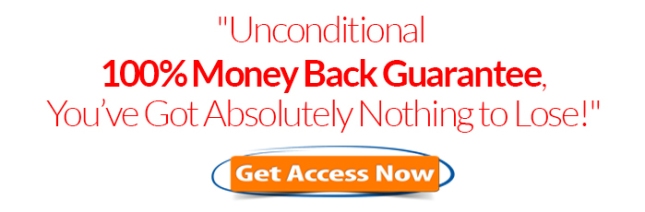
70-512 Exam – For getting more latest questions click the link below : http://www.selftesttraining.com/70-512.html